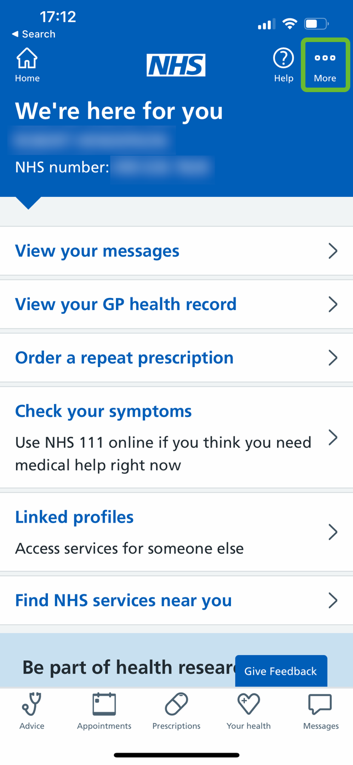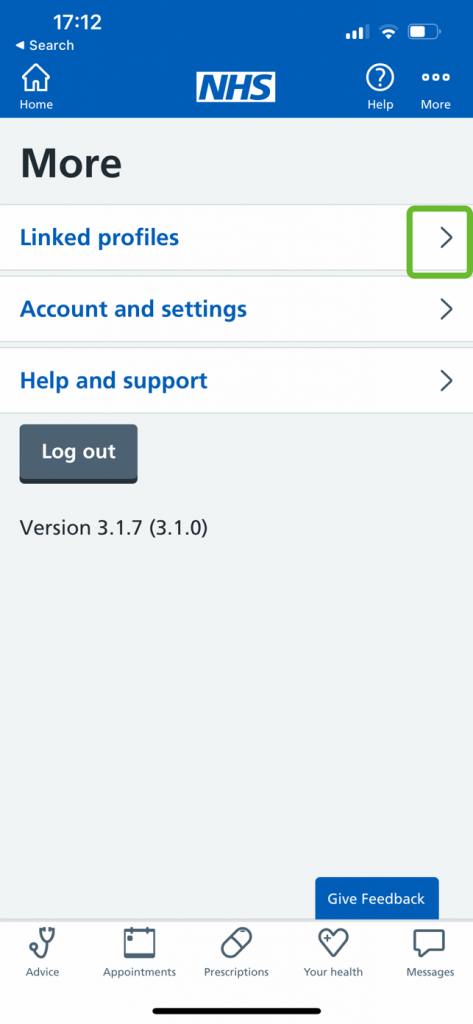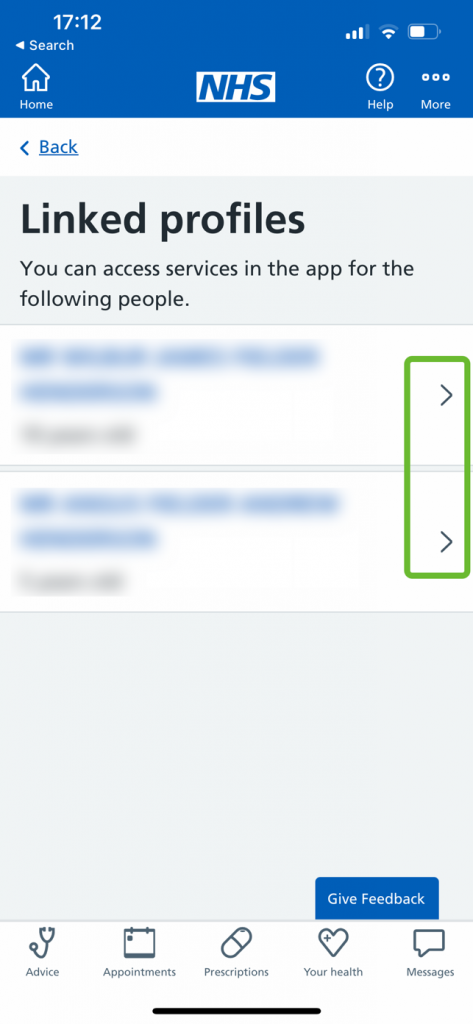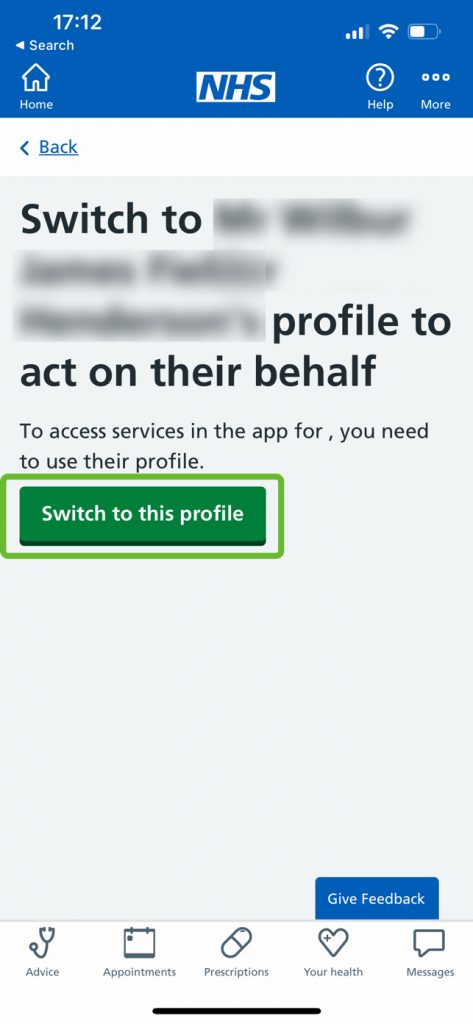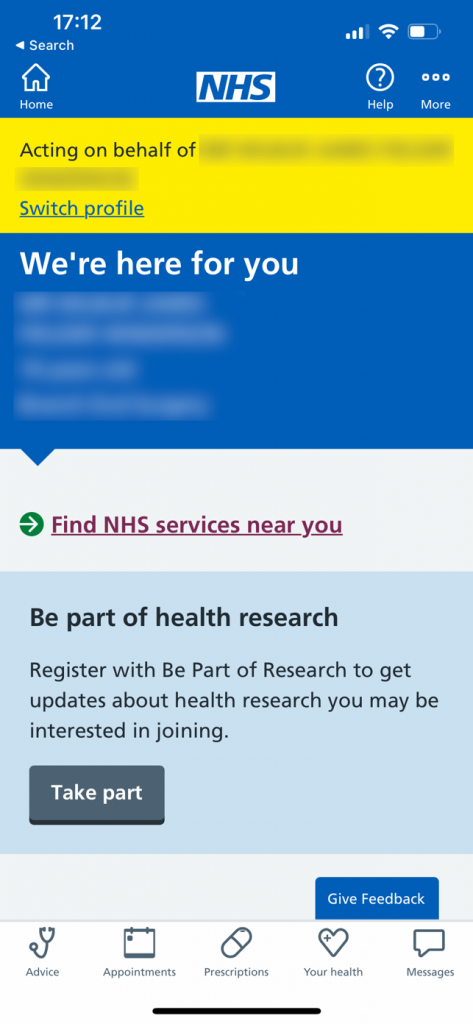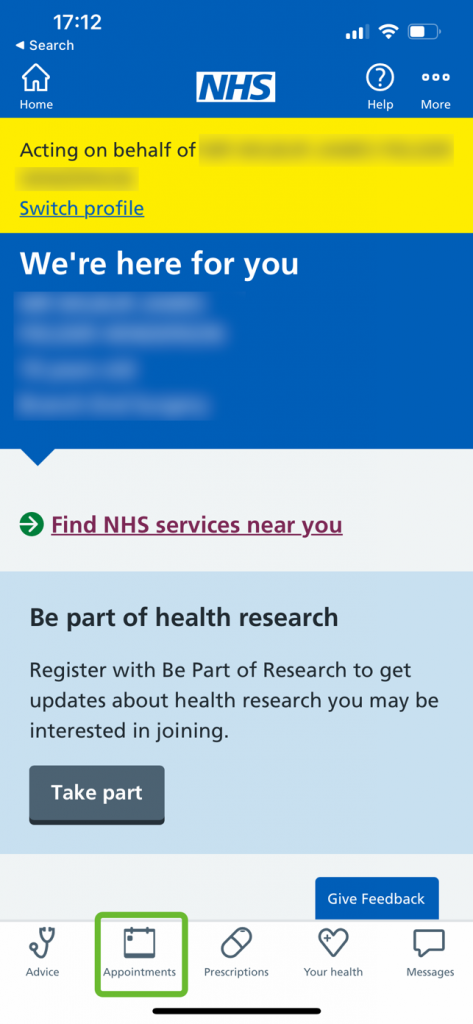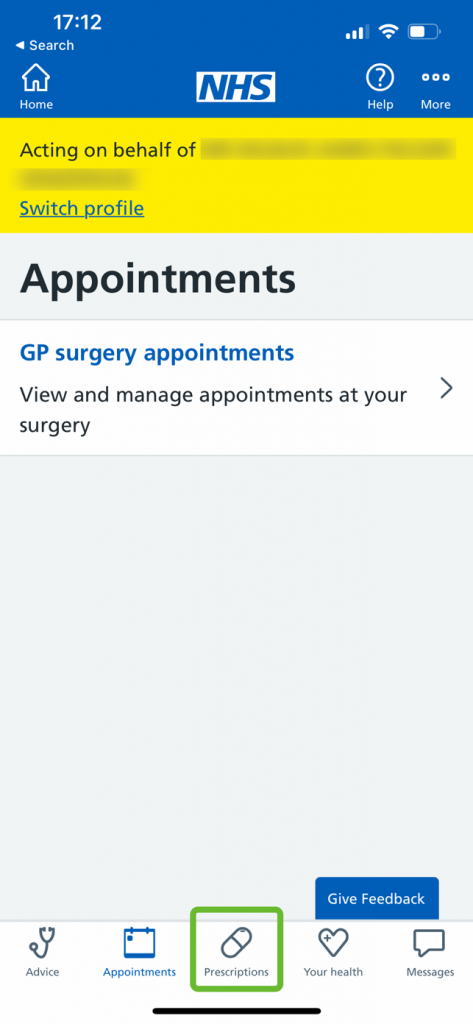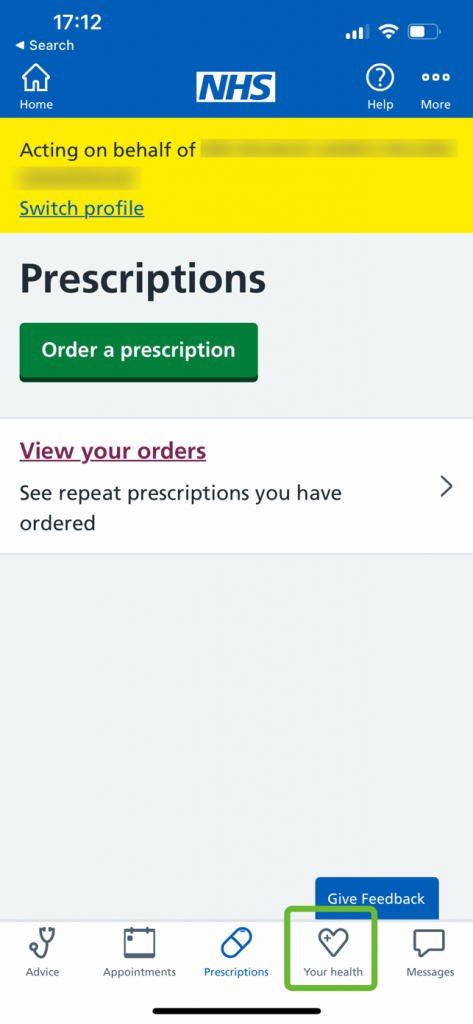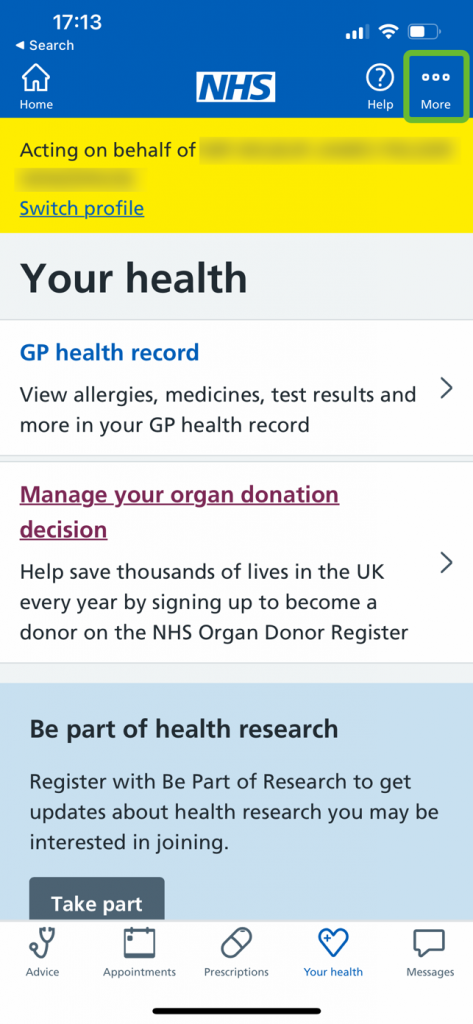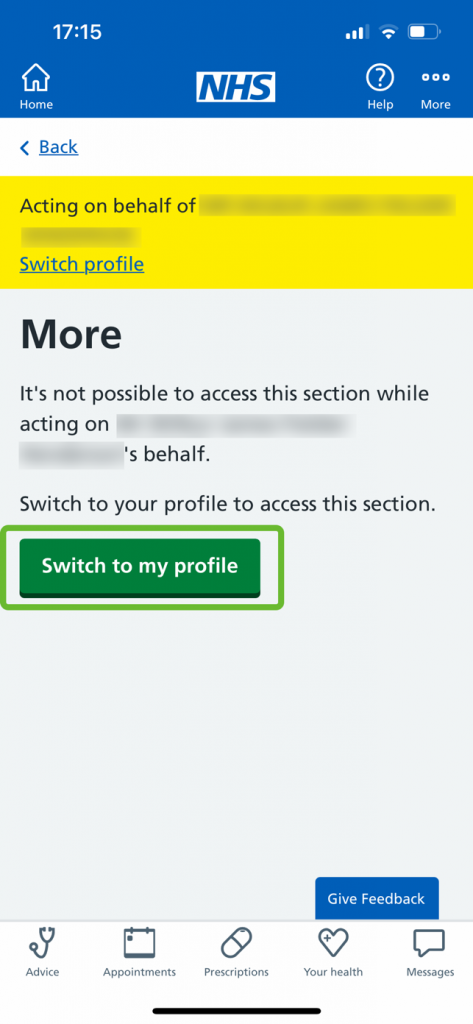How to manage your loved one’s health in the NHS App
Did you know you can use the NHS App for more than just managing your health?
As a parent, guardian, or career, you may be able to have access to someone else’s health records, bringing with it the convenience of managing their care from your phone.
Read on for how it works, how to use it to help your loved ones, and how to get set up.
How it works
You’re asked to create or connect your NHS login when using the NHS App.
Your NHS login uses your unique NHS number to connect you to the health records held by us at Regent Medical Centre.
That’s how the NHS App lets you book appointments, reorder prescriptions or check test results without needing to contact us directly.
Everyone has an NHS number. It’s either given at birth or the first time you use part of the health service. You can find your NHS number here.
When another person’s NHS number is linked to your NHS login, you get what is called proxy access.
With it, you can use the App to manage the health of a loved one as you would for yourself.
Benefits
The NHS App is designed to make life easier and save time for patients and GP practices.
Doing everyday tasks like reordering a prescription, cancelling an unneeded appointment, or checking a test result from an app on your phone means no calls, waits, or unnecessary trips to the practice. Below are a few video guides on how to get started and some things you can do.
Proxy access means the NHS App isn’t just quick, easy, and convenient for you. You can use it for those closest to you.
Here are some examples of how it can help you look after your family.
Your daughter has eczema. You notice at bath time that it’s getting a bit worse but isn’t causing them any distress. It’s not urgent, and it’s too late to call and book an appointment, but you know it’d be good to keep on top of it.
Or your Dad lives alone and takes regular medication for his blood pressure. Sometimes, he forgets to reorder it and misses a few days while waiting for his new prescription to be ready.
In both cases, having proxy access would let you quickly and efficiently act on their behalf, even when we’re not open.
Getting Set Up
We’ve built a new request form into our website to make getting proxy access as easy as possible.
All you need to do is enter a few details about yourself, the person you want access to, and your relationship and complete an identity check.
It shouldn’t take more than a few minutes to fill in.
The form will come through to our admin team, who will review your request. Once approved, your profiles will be linked, and you can follow the step-by-step instructions below to switch profiles.
Step-by-Step Guide
To make it as easy to follow as possible, there are bullet points, page-by-page screenshots and a video running you through how to switch profiles.
- Open the NHS App on your smartphone
- Tap More in the top right
- Tap Linked profiles
- Select the profile you want to switch to
- Confirm by tapping Switch to this profile.
- The yellow box at the top will show who you are acting on behalf off
- Tap Appointments to book, manage and view past appointments
- Tap Prescriptions to view orders and request any repeat medication
- Tap Your health to view allergies, test results, medicines and more
- To switch back to your profile, tap More
- Tap Switch to my profile